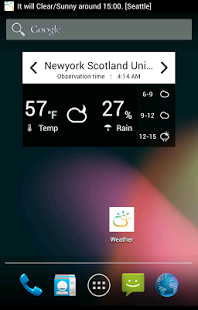Weather Checker 1.18
Free Version
Publisher Description
“Weather Checker” comes in handy when you want to check the weather at your current location or for your favorite places. You can check the daily/weekly weather as well as the humidity and precipitation information.
Also, once you install the App, we will continue to send you warnings of torrential rainfalls or snow of your current location so you can prepare for upcoming weather changes.
[Functions]
- Check the current weather simply by tapping the App icon
- Display detailed weather such as wind speed, precipitation %, humidity, etc.
- Send alerts of your current location for rain or snow
- Register up to 9 favorite locations.
[Listed Information]
World Weather Online
[Notice]
- Compatible for android os 2.2 and up
- This App is transmitted by mobile network or Wi-Fi. In the case of mobile network, packet communication fees will apply.
- All the data in the Service is based on publically open sources from various service providers. This App is not an official App for such contents.
Please read the Terms of Use for further details.
About Weather Checker
Weather Checker is a free app for Android published in the Astronomy list of apps, part of Home & Hobby.
The company that develops Weather Checker is AGOOP corp.. The latest version released by its developer is 1.18.
To install Weather Checker on your Android device, just click the green Continue To App button above to start the installation process. The app is listed on our website since 2016-08-09 and was downloaded 6 times. We have already checked if the download link is safe, however for your own protection we recommend that you scan the downloaded app with your antivirus. Your antivirus may detect the Weather Checker as malware as malware if the download link to jp.co.agoop.weatherchecker is broken.
How to install Weather Checker on your Android device:
- Click on the Continue To App button on our website. This will redirect you to Google Play.
- Once the Weather Checker is shown in the Google Play listing of your Android device, you can start its download and installation. Tap on the Install button located below the search bar and to the right of the app icon.
- A pop-up window with the permissions required by Weather Checker will be shown. Click on Accept to continue the process.
- Weather Checker will be downloaded onto your device, displaying a progress. Once the download completes, the installation will start and you'll get a notification after the installation is finished.